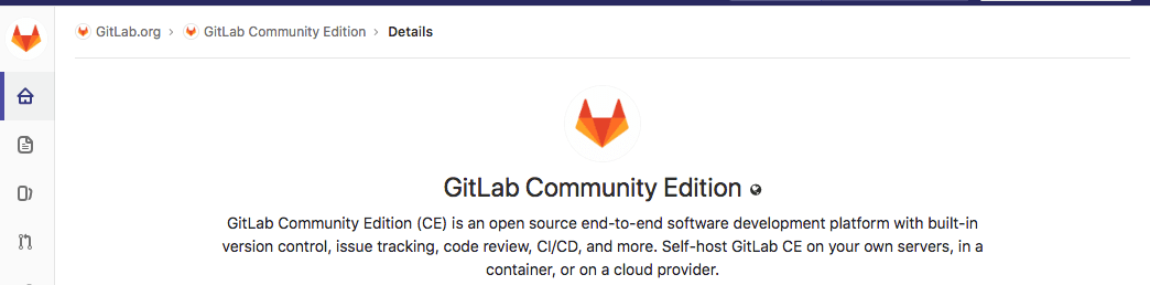In the movie The Secret of My Success, Brantley Foster (played by Michael J. Fox) expresses exactly the thought that goes through every graduates’ mind: “How can I get any experience until I get a job that gives me experience?”
The hardest thing to do when starting a new career, is to get experience. Often this creates a paradox. How do you get work with no experience, and how do you get experience with no work?
In the world of open source software, this conundrum is a bit less daunting because your experience is what you make of it. By working with Open Source projects – sponsored by open source software (OSS) companies – you gain experience working on projects you like, for companies which make you feel you are important, and then you use that experience to help you find employment.
Most companies would never allow newbies to touch their intellectual property and collateral without signing a NDA or going through some kind of training or security check. However, when your source code is open and anyone in the world can contribute to it (in addition to copy it and use it), this is no longer an issue. In fact, open source companies embrace their contributors and create communities where students can easily get their feet wet and find their way in coding, testing, and documentation. Most open source companies depend on the contributions of others to get work done. This means that the contributors work for free, simply because they want to. For students, it translates into an unpaid internship and getting some real-world experience.
At Our Best Words, we decided to run a pilot project to see if our students could work in an open source documentation project and find the experience beneficial to jump starting their new careers in technical communication.
I was the initiator and point of contact for the project and I approached several companies. The one company which gave us the most positive response was GitLab. GitLab is a company who creates software for Git repository management, issue tracking, and CI/CD (continuous integration / continuous delivery) pipeline management. Their software is used by hundreds of thousands of organizations worldwide and in 2019 they announced that they had achieved $100 Million of ARR (annual recurring revenue).
I was contacted by Mike Jang of GitLab and he connected me with Marcin Sedlak-Jakubowski and Marcia Dias Ramos who were located closer to OBW’s offices in Israel. Following the meeting, the details were hammered out and everyone had their tasks to do in order to launch the pilot in mid-September. Mike, Marcia, and Marcin hand-picked 19 issues for the students to solve. Each issue would be tagged Tich-Tov-only for OBW students, and any contributor who was not an OBW student would not be allowed to work on the issue.
To prepare the students, I held several demonstrations with GitLab. The students had never used the software before and some were quite nervous. As the backbone of GitLab is Git, a software tool which the students were already familiar with, it wasn’t too hard to learn. Following the demonstrations, I sent the students a link to a Google drive folder with tutorials, a FAQ, and other valuable resources.
The issues the students were assigned came from GitLab’s documentation. The documentation is written in Markdown and is checked with a linter (a static code analysis tool) called Vale. The student’s assignments were to fix issues that the Vale linter had found. The changes included: fixing spelling, grammar, usage, and voice. In some cases however, entire pages had to be re-written.
As I wanted this project to run smoothly and successfully, we decided to limit the pilot to 7 of our 14 students. This allowed me to manage the project more closely, and to make sure each student had only 2-3 issues to handle during the 2 month time period that the project was active for.
The OBW students who were part of this project (with links to their GitLab profiles) were:
We worked mostly during the months of September and October and wrapped up the project in November. Each issue the students had was put on a Trello Kanban board. We had regular standup meetings where we discussed what we were doing and discussed any issue which was causing difficulty. There were many teachable moments where I would help with repository issues, troubleshooting issues for the merge requests, and helping the students understand technical writing theories in practice.
November came faster than we thought it would and looking back, the project ended way too quickly. About midway in, I collected feedback from Marcin, Marcia, and Mike and they told me that the experience for them was a positive one. They told us that once we were done, we could if we wanted, take on more issues than the original allotment which had been assigned to the group.
One student in particular did just that. That student was Rachel Gottesman. She completed 33 Merge requests and helped rewrite pages of GitLab’s documentation. She was so instrumental for the 13.7 release, that GitLab announced that Rachel is the MVP for the release! We at OBW couldn’t be more thrilled! Congratulations Rachel!
Rachel’s name will appear on GitLab’s MVP page. The announcement for the release is in this blog post.
Our semester has ended and our students are graduating and will soon find employment. We are gearing up for our new year and a new course. We plan to run this project again as part of our Software Documentation for TC Professionals course.
If you are interested in learning more about this valuable internship opportunity, come to the Our Best Words Open House Event on Sunday, January 10. Click here for more information. We look forward to meeting you!

Laura Novich is Our Best Words’ Advanced TC Skills Lecturer. Read her full profile here.